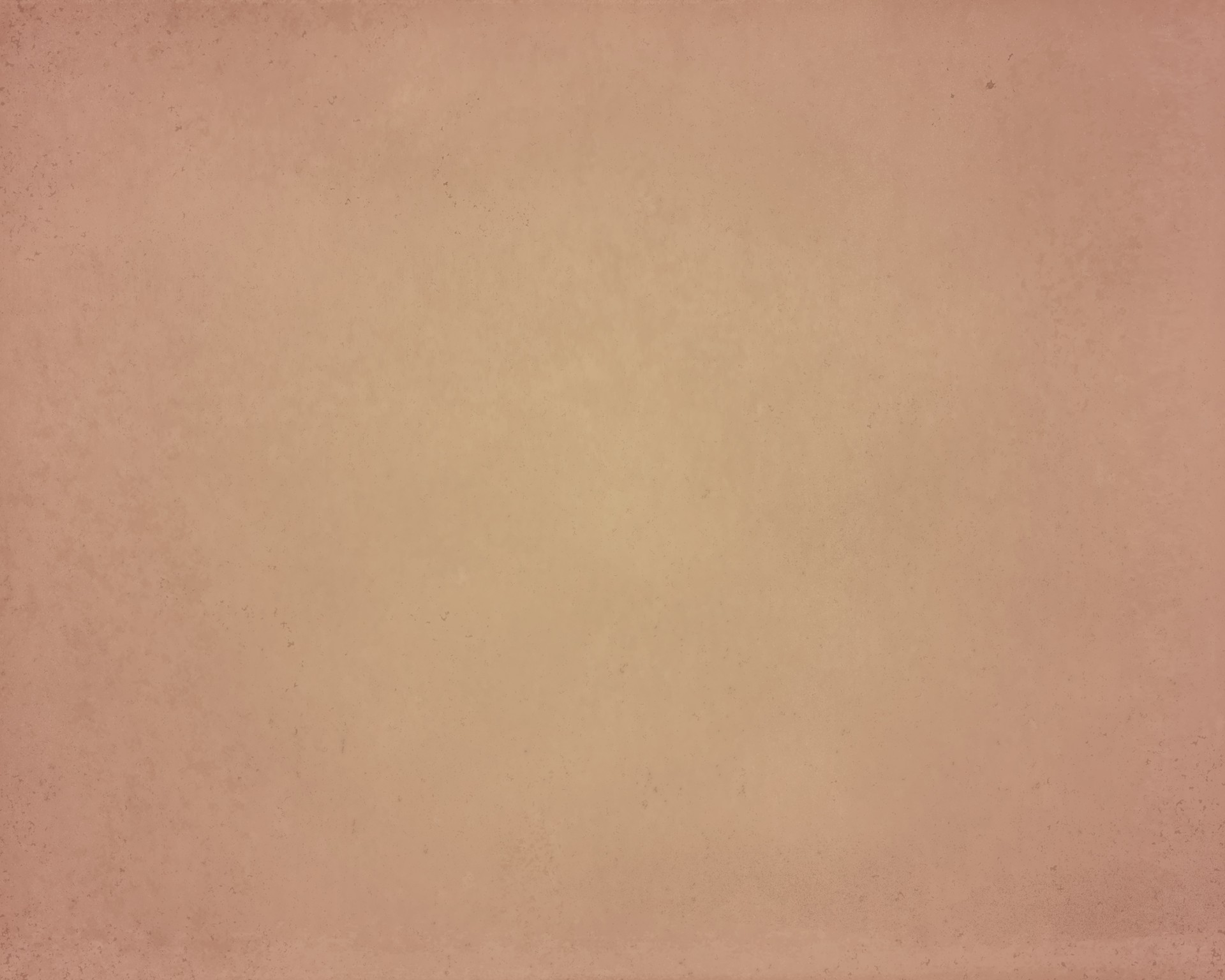
Welcome to the TV Static theme by Scribblemakes
To install this theme, you can find it on Scribblemakes' Code page or through its details section.
To use this theme, open the HTML file labelled 'example.html', where you can add your own content inside each of the <div> elements with the class 'tvscreen'.
To add more boxes, copy one of the radio buttons, and its label, and duplicate it. You'll also need to create a new <div> element with an id and the 'tvscreen' class.
Once you've added that to your HTML file, open the CSS file and add a line that reads: #showOne:checked ~ #boxOne {display:block}. This will make your new <div> appear on your page.
If you'd like your new <div> to also have a static effect on loading, make sure to add it to the three rules already written. For example:
#showOne:checked ~ #boxOne, #showTwo:checked ~ #boxTwo, #showThree:checked ~ #boxThree,
#showFour:checked ~ #boxFour, #showFive:checked ~ #boxFive,#showSix:checked ~ #boxSix,
#showSeven:checked ~ #boxSeven, #showEight:checked ~ #boxEight, #showNine:checked ~ #boxNine,
#showTen:checked ~ #boxTen
{
display: block;
animation-name: staticSwap;
animation-duration: 0.25s;
animation-timing-function: step-end;
}
Box 2
Box 3
Box 4
Box 5
Box 6
Box 7
Box 8
Box 9
Box 10