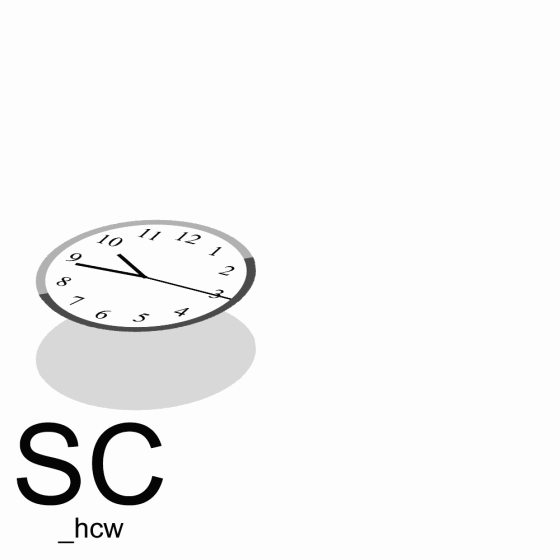
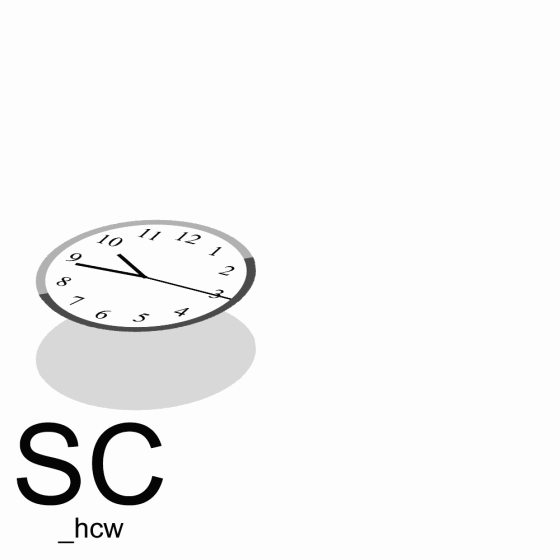
The Hover Clock is a small widget that can be added to a webpage either as an in-line or absolute element. It shows an easily customisable clock that shows the user's local time zone and can add a little more motion to your page.
FeaturesTo install the widget, download the complete .ZIP file. Extract all .ZIP files and upload the HTML, CSS, JS, and image files to the same location. If you installed it correctly, the example HTML file will show the image and function. To install to your own page: save the files in the same folder as your webpage and add <script src="scWidget_HoverClock.js"></script> to it for the clock to load.