
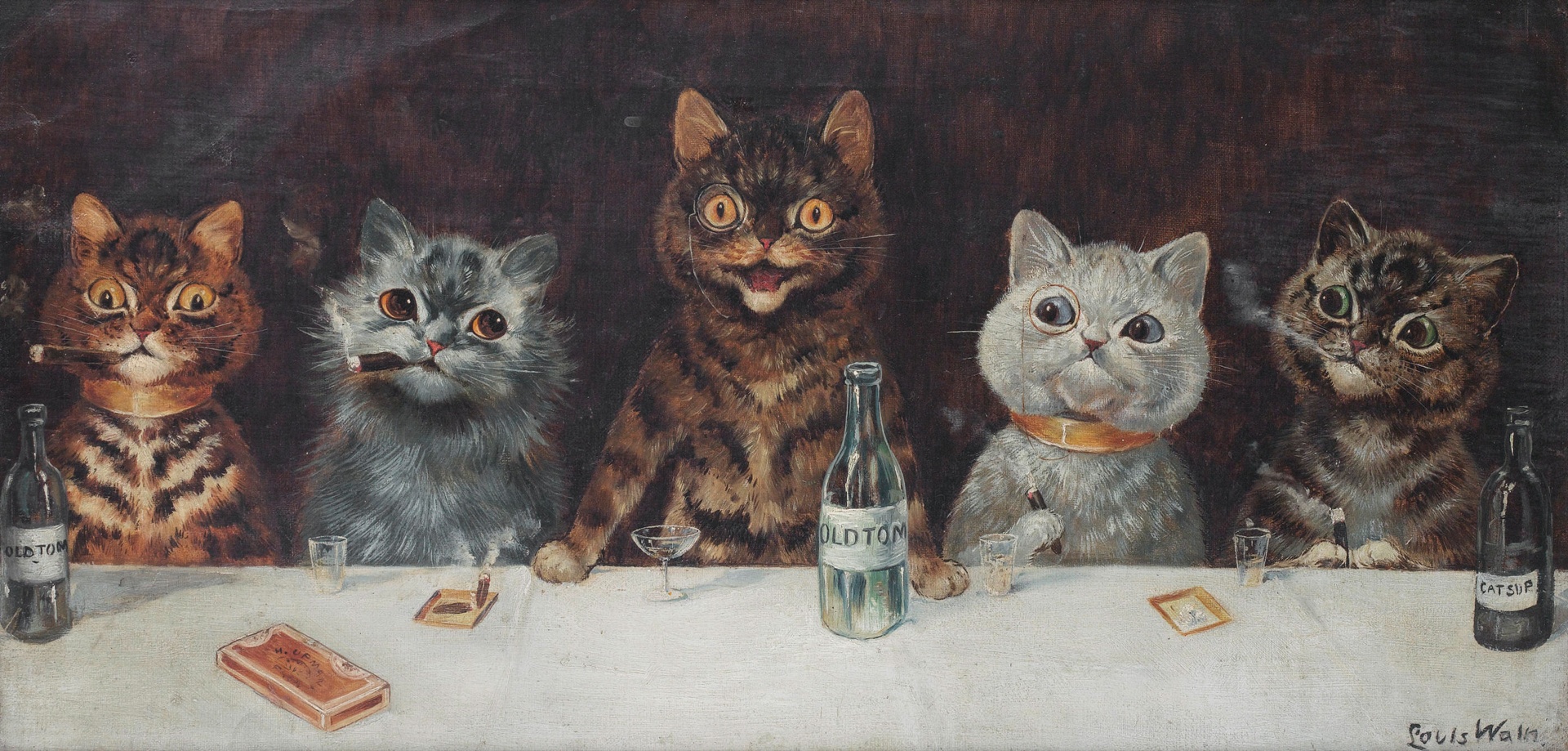
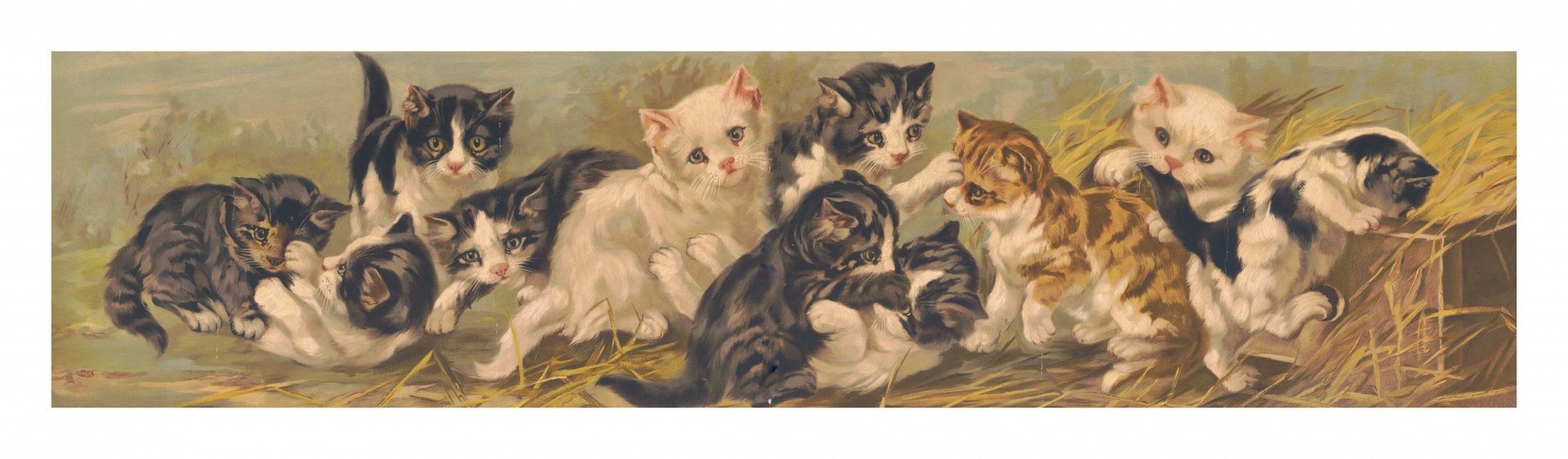

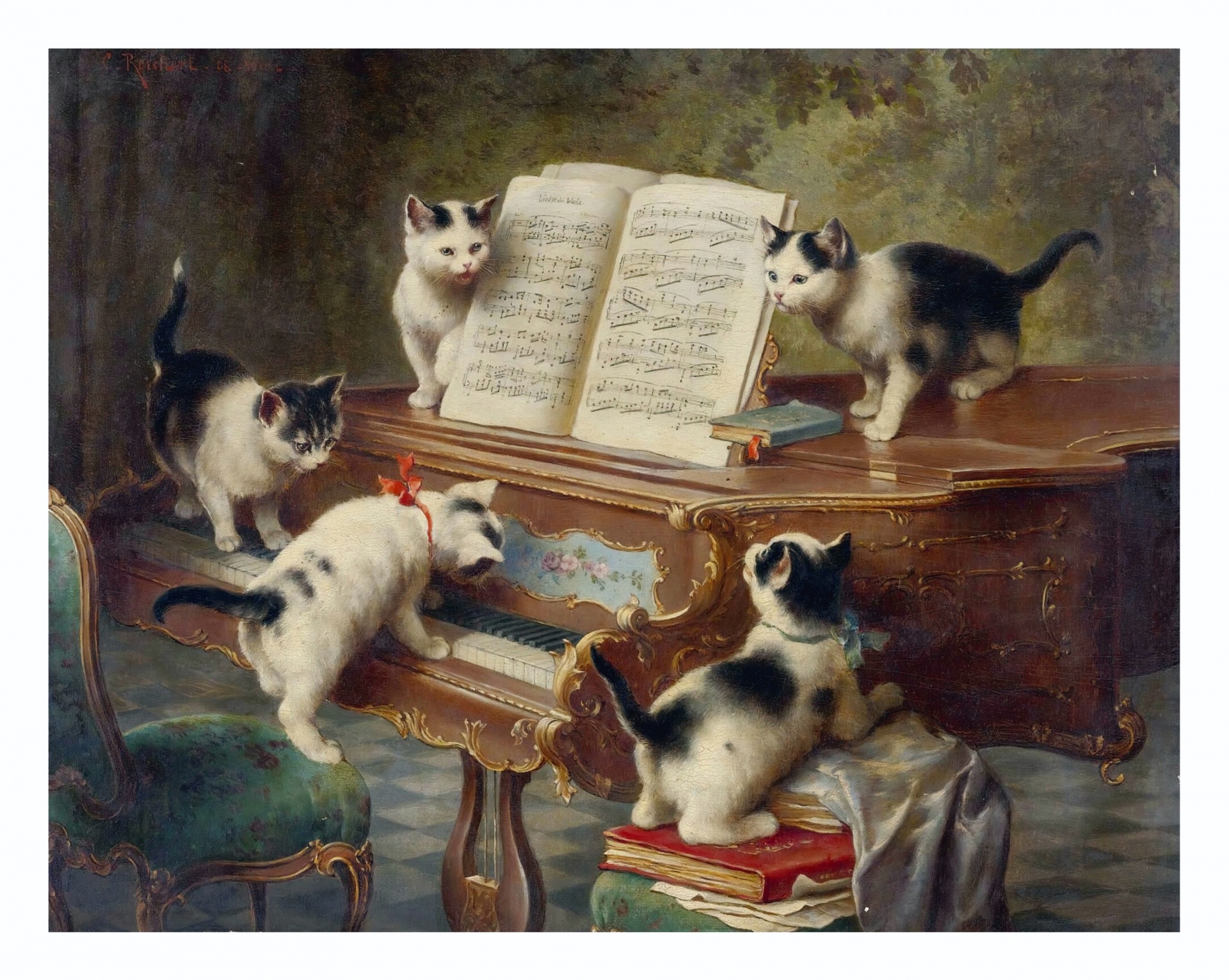




To set up the plugin on your page, include the following line in your HTML document: <script src="scPlugin_ImageClicktoEnlarge.js"></script>. Make sure to also link to the CSS required to show the image clicker, or the plugin will not appear correctly.
To customise your plugin, you can change the settings in the scPlugin_ImageClicktoEnlarge.js file. To create collections of images (i.e. the gallery only clicks through some images, like the 4th and 7th images on this page) add a class starting with "sc_icep_galCol_" to your image. For example: the 4th and 7th images have a class named "sc_icep_galCol_Test", putting them in the 'Test' collection together.
Images from publicdomainpictures.net |
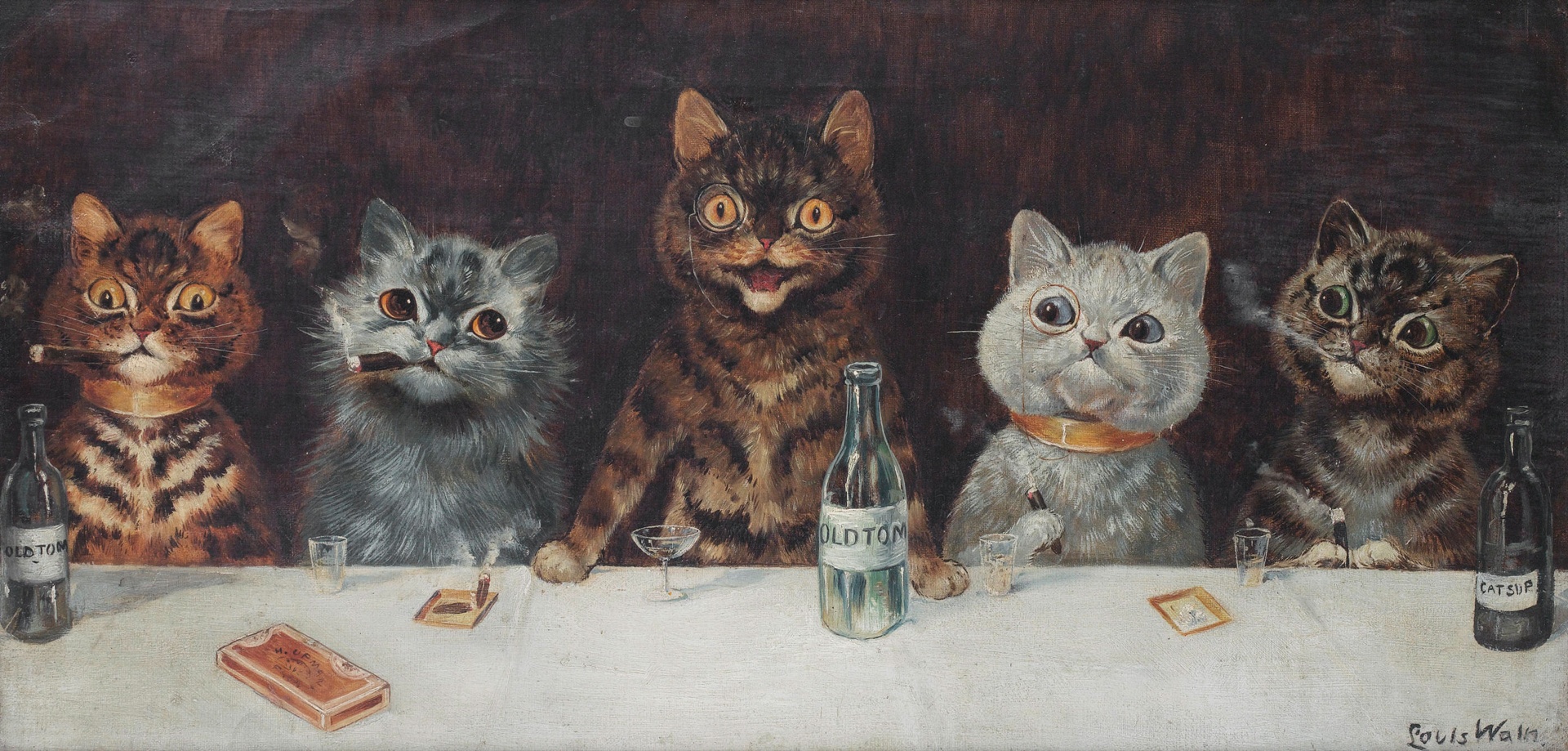 |
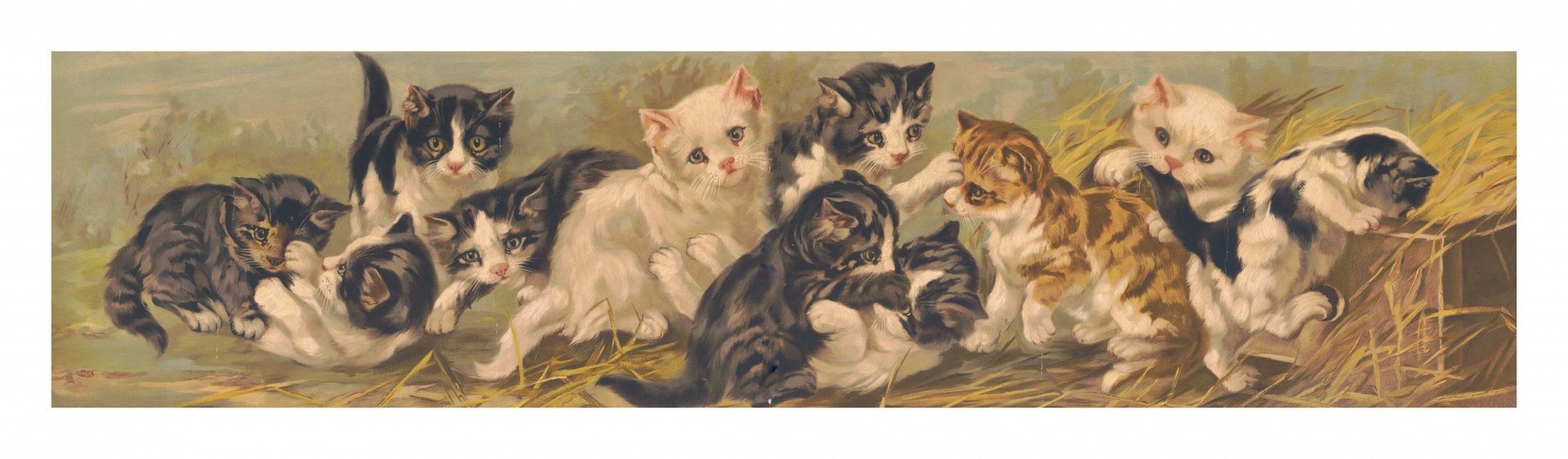 |
 |
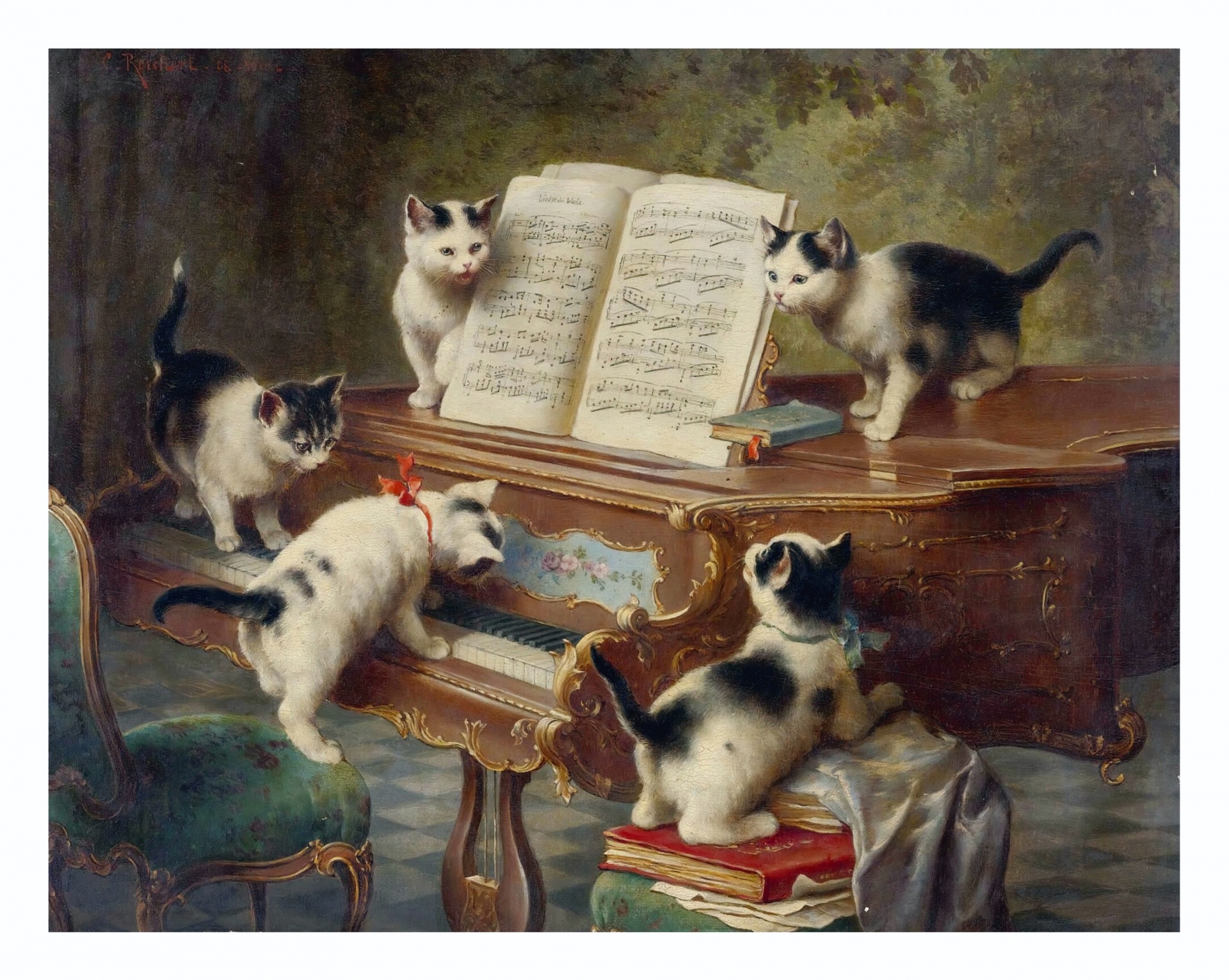 |
 |
 |
 |
 |